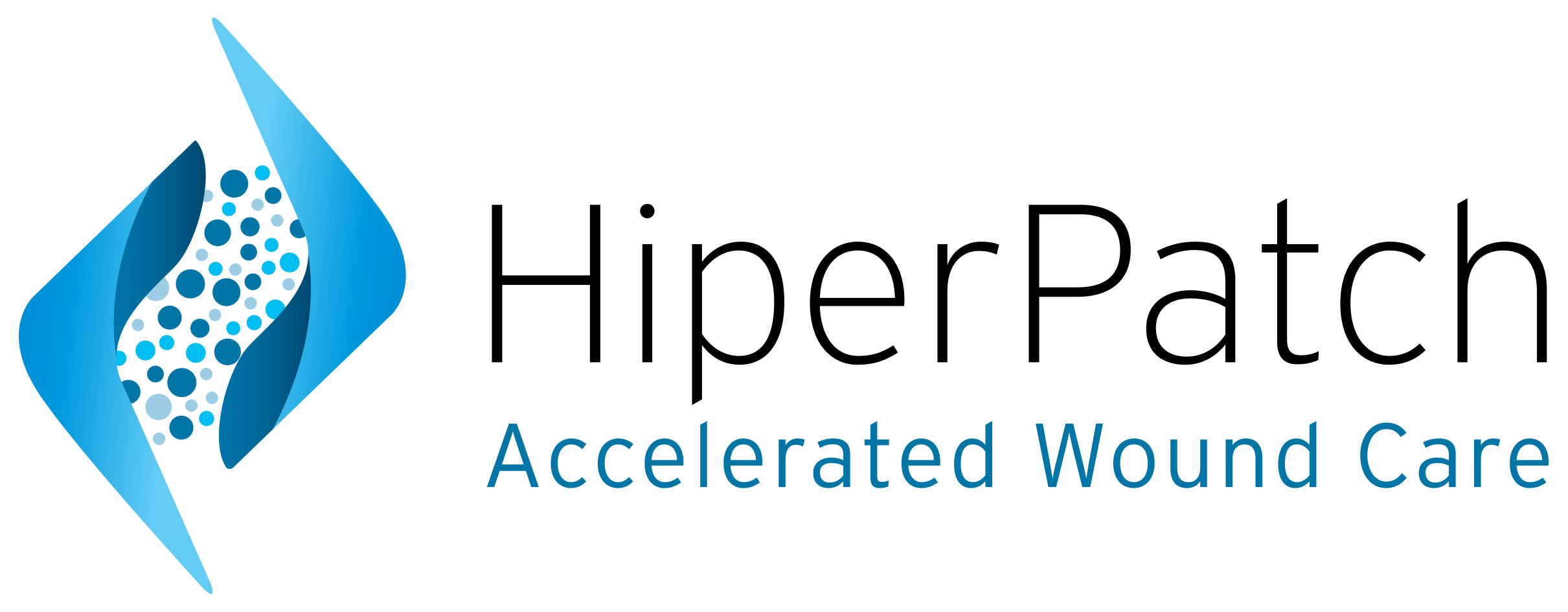Initial setup
Login
- Turn on Iphone
- Connect Iphone to WI-FI
- Enter your e-mail
- Enter password
- Done
Register Hiperpatch
-
With QR-Code
- Open QR-scanner app
- Scan qr-code on hiperpatch
- Ensure number matches hiperpatch number
- Insert Patient identification
- Press "SUBMIT"
- Close page
-
Without QR-Code
- Tap "Notes" on Iphone
- Choose "HP Weblink" - Tap Link.
- Fill out form.
- Find hiperpatch id-number inside box flap.
- Press "SUBMIT"
- Close Page
HOW TO UPLOAD PHOTO
-
With QR-Code
- Open QR-scanner app
- Scan QR-code on hiperpatch
- Take photo of the wound:
- 30-40 cm normal to wound (senkrecht)
- Ensure both electrodes are in the frame
- Upload directly or select from library
- Optional: Enter notes to each photo
- NOTE: Text & images can be edited only until uploaded
- Press Upload
-
Without QR-Code
- Tap "Notes" on Iphone
- Choose "HP Weblink" - Tap Link
- Insert Number in form
- Follow Steps 3-6 from "WITH QR-CODE"